Ok I got my raspberry pi (model B). Now what do I do ?
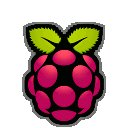 If like me you got your new raspberry pi and you didn’t buy earlier anything here’s some help.
If like me you got your new raspberry pi and you didn’t buy earlier anything here’s some help.First, do not rush things ! It might sound stupid but as a good noob I did rush things and.. well I got an extra hub and wifi card for nothing. I changed them but I had to go back to the store. Not a big deal, but still a waste of time.
Now let’s think about it. What do I need to my raspberry pi ?
It depends what you want to do with it !
For all usages:
- A Power Supply of 5V 1A (1000mA).
- An Sd Card to run the OS (Operating System).
- An Ethernet cable.
How to get it:
Getting the power supply is quite easy. You can use one you already have. Or buy a new one, here for example (Well, I like adafruit, they do nice tutorial and good goods. Most of my to buy link will link you there). You can also run it from a battery. Here is a must read page if you want to do it. And here is a good battery pack (it is in my wishlist).
A wired power supply
Here is the most important part, do not buy a random sd card ! There are plenty of sd card that are not compatible with the raspberry pi. Moreover, if the sd card is slow, your raspberry will also be slow !
If you already have an sd card and want to know if it will work, here is a good list of compatible and non compatible cards. And here is a benchmark of theses.
For Media Center usage:
- An external hard drive source.
- A remote.
HOW TO GET IT:
To get an external hard drive source you do have different option. You can use a local hard drive that you are already using (on your computer for example) and share it with the media center. In order to do that you can use a network file sharing protocol (SMB, UPnP, AFP…). There are plenty of way to share files thought your local network but one thing you should be aware of is that you’ll want to stream HD video which mean you need to have a good bandwidth speed. I highly not recommend to use it with a wireless 802.11g as you can see here it is not reliable. You can do it with a wireless 802.11n or BPL (200 mb/s is enough). Otherwise, you can plug an external hard drive but it has to have its own power supply.
Before buying a remote, if you already have one you don’t use try it ! It was my case, and it worked like a charm. It is a windows media center remote. If it is not your case, take a look here to choose one or if you feel like in a hacking spirit take a look here.
For GPIO usage:
- A buffer to protect your gpio pin
- Wiring cable
- Resistor, sensor, lcd, motor, battery…
How to get it:
The raspberry pi comes with gpio but it is not protected at all. This mean that you can kill your card if you do a bad wiring. Before doing anything protect your board with a buffer ! In order to protect your board you have to read this. A good board to get is the getboard but it is a bit expensive for me so I’ll be using transistors. Another thing you should consider is buying the Adafruit Pi Cobbler Breakout Kit for Raspberry Pi. I did my own with a spot welder but to be honest, it is quite a mess of wires.
Once you have your cobbler, buy some leds and resistor and have fun !

[…] Marc Ferradou Blog Rasberry pi by a noob for noobs HomeAbout « Ok I got my raspberry pi (model B). Now what do I do ? […]